How To Select The Correct Type Of Ethernet Cable For Your Computer
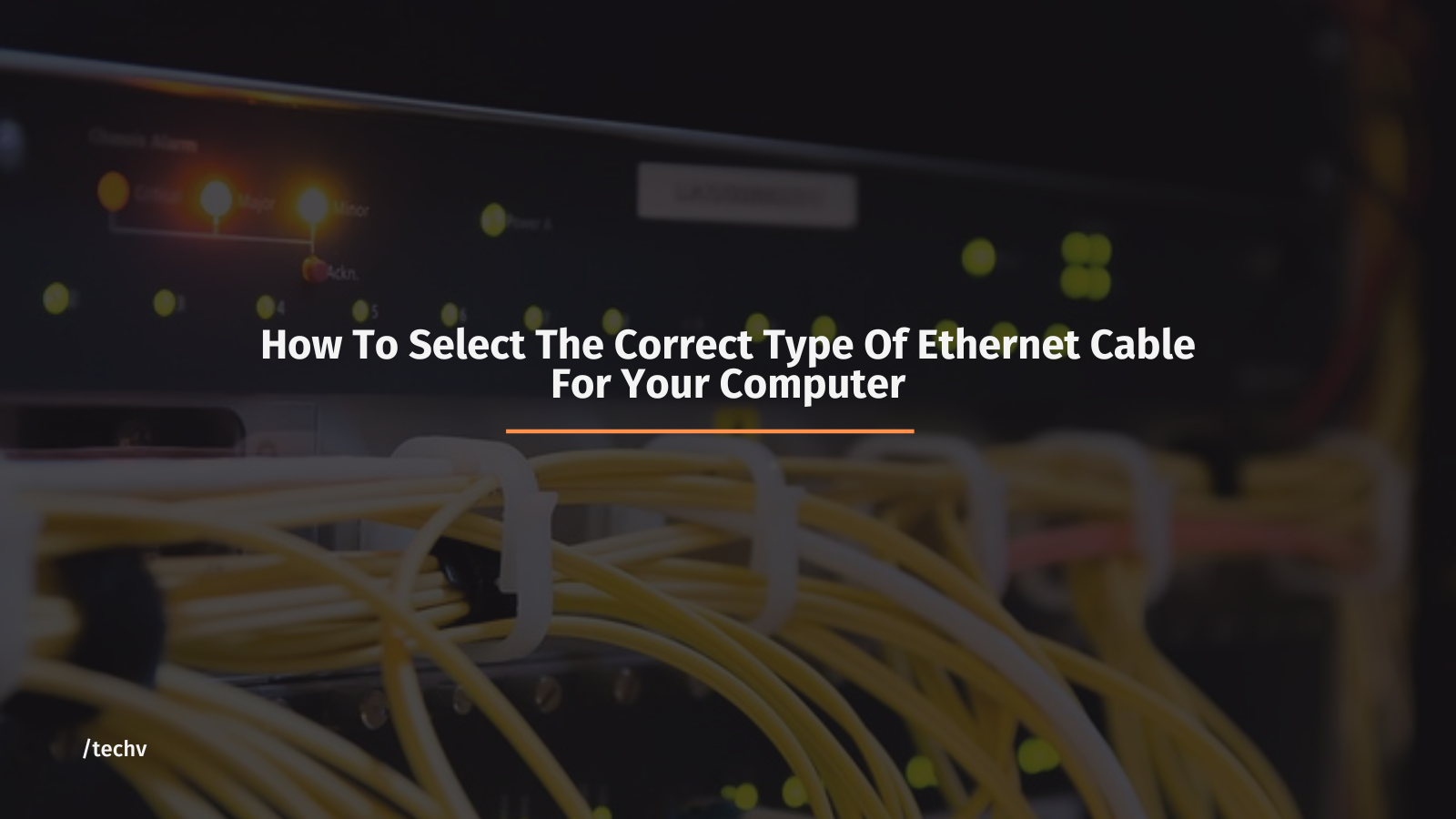
|
| How To Select The Correct Type Of Ethernet Cable For Your Computer |
Buying an Ethernet cable for your wired network may not seem like the most exciting or glamorous activity, but doing so is essential to getting the most performance from your Internet and local network connections. A collection of wires that is enclosed and used to transmit data is known as an Ethernet cable. It gained popularity in the middle of the 1990s.
Although Ethernet is faster and less susceptible to interruptions, wireless technologies like Wi-Fi are more practical. Because data on an Ethernet network can only be accessed by physically connecting a device to the network, it also provides much more robust security than Wi-Fi.
Broadband signals are often transmitted using Ethernet cables to link your modem, router, computer, or other Internet-capable devices. But it can be challenging to choose the type of Ethernet cable that is best for your application, given the many options available. We'll assist you in selecting the option that best suits your requirements using this guidance.
Ethernet cable types
A typical abbreviation you will see when looking for Ethernet cables is "Cat." Ethernet cables are categorized into several groups called "cats" based on their speed or other distinguishing features.
- Category 5e: Introduced in 2001, this cable replaced the original Cat 5 cable as the minimum accepted cable for data networking applications. It enables transmission rates up to 1 Gbps and is rated for frequencies up to 100 MHz. It comes in both shielded and unprotected varieties.
- Category 6: Cat 6 increases the 250 MHz bandwidth ceiling. It offers transfer rates up to 1 Gbps, just like Cat 5e. However, less than 180 feet long runs can handle transmission speeds of up to 10 Gbps. It is also offered in shielded and unprotected versions.
- Category 6a: This cable is only available as a shielded cable, and it can sustain speeds of up to 10 Gbps and bandwidth up to 500 MHz, even at lengthy lengths.
- Category 7: Despite having excellent specs, this cable has yet to gain popularity since it employs the unusual GG45 connector instead of the standard RJ-45 connector utilized by other cables. Additionally, it has yet to receive endorsement from important rating agencies, which makes networking hardware manufacturers reluctant to use it.
- Category 8: Cat 8 supports bandwidth up to 2 GHz and has a top speed of 25 Gbps (Cat 8.1) or 40 Gbps (Cat 8.2) at a maximum length of about 100 feet. Accessible only in shielded cable form.
Twisted pair architecture is used by all Ethernet connections to reduce electromagnetic interference (EMI) from things like power lines, appliances, and radio waves. Shielded cables increase EMI protection by enclosing the conductors in foil and braided metal layers. Most homes and small companies are likely able to get by with unshielded cabling, but if the type you require is only offered in shielded, it can't harm.
It's hard to go overboard.
Wired networking configurations that link a router with a computer or gaming console are among the most often used uses for Ethernet connections. In this case, determining the appropriate Ethernet cable requires first determining the speed of your internet connection. Then, check the speeds your router supports by looking at the back of the device or conducting a model number search online. It can be considered overkill to purchase a Cat-6 or faster connection if your router has a maximum 1Gbps speed limit when Cat-5e is a perfect enough alternative.
However, to get the most out of your setup, you should invest in Cat-6 or better if you're fortunate enough to have a router that supports 10 Gbps networking and an internet connection to match. The cost difference between Cat-5e and Cat-6 cables can frequently be minimal, ranging from 10 to 20 percent. Therefore, there is little harm in buying too much cable, but be careful not to go the other way.
Another frequent occurrence is wiring a whole house or apartment, possibly in-wall. This is something you want to wait to do again. You should install the quickest network cable you can afford, even if it's always trying to figure out how to prepare for the future effectively. That is to say, Cat-6a or even Cat-8 cable should be considered.
Ethernet cable conductors also impact the caliber. The copper ones are the ones you should look for. Since the 1820s, copper, a highly conductive substance, has been utilized as an electrical conductor. Choose oxygen-free copper wire with a purity of 99.95% for even less signal loss. However, there are diminishing returns between oxygen-free and regular copper in real-world applications, so the significant additional cost probably needs to be justified.
You'll want to avoid cheap "copper clad" cables—a fancy way of saying that an aluminum wire has a tiny layer of copper coating put to it—at all costs because they can cause signal loss.
The fastest cable available is only helpful with high-quality terminations. Pay note that the RJ-45's contacts are gold-plated in particular. Gold oxidizes more slowly than most other metals. Therefore, a good bond will last longer. The heavier gold plating used on the highest-quality cables can tolerate being repeatedly unplugged and reconnected. The box or online description will frequently advertise the plating's thickness, with 50 microns serving as the standard.
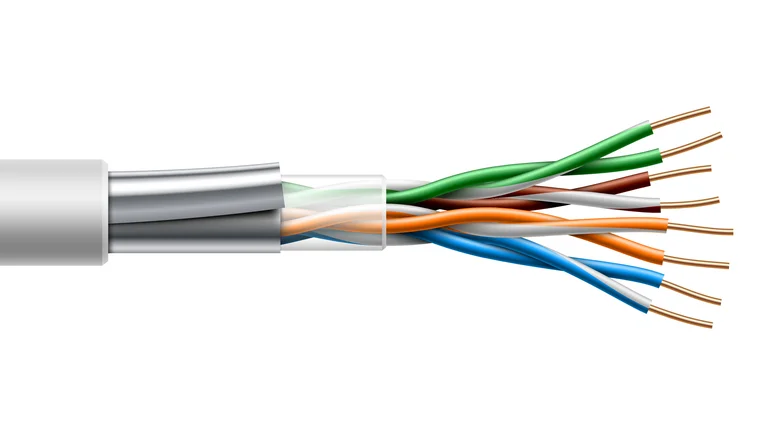
Join the conversation