6 Techniques for Mac/Windows Users to Reduce PDF File Size without Losing Quality
The typical PDF file contains numerous graphics and photos, which might result in a big PDF file. Large PDFs can cause issues when sent through email yet have a size restriction or take up too much space on a Mac. In this situation, minimizing the size of a PDF file on a Mac without sacrificing quality becomes essential.
Here are 6 different methods for reducing PDF file size on a Mac without sacrificing quality. You'll discover that there are really simple ways to compress a pdf file on a Mac without sacrificing quality.
Users of PDF who frequently work with the format prefer to hire a professional to handle the compression. We all agree that a professional program, such as Cisdem PDF Compressor for Mac, always provides the most effective experience when compressing a single PDF or several PDFs. It is a strong tool that users may use to successfully and without quality loss reduce the size of PDF files on Mac. Additionally, it can optimize user storage space on any device and minimize the size of PDF files by up to 90%.
How Cisdem PDF Compressor Will Affect You?
There are several options for Mac users who want to compress PDF files, but picking the best one is rather difficult. However, Cisdem PDF Compressor stands out as the greatest option not only for its high-quality compression, but also for a number of advantages it gives consumers.
- Reduce PDF file size without sacrificing quality --- If you need to compress PDF files on a Mac, PDF Compressor Mac offers four different compression modes: Minimal File Size, Small File Size, Medium File Size, and Large File Size. You can also manually adjust the quality settings. In other words, if you select Minimal Size Compression, a 4.77MB PDF file can likewise be reduced to 45KB in acceptable quality. And regardless of how big your PDF is, this Mac software can still provide a solution to get it down to less than 100kb in size.
- Batch compress PDFs -- This tool makes it incredibly simple to reduce the size of one or more PDF files, and it allows Mac users to import up to 50 PDF files at once.
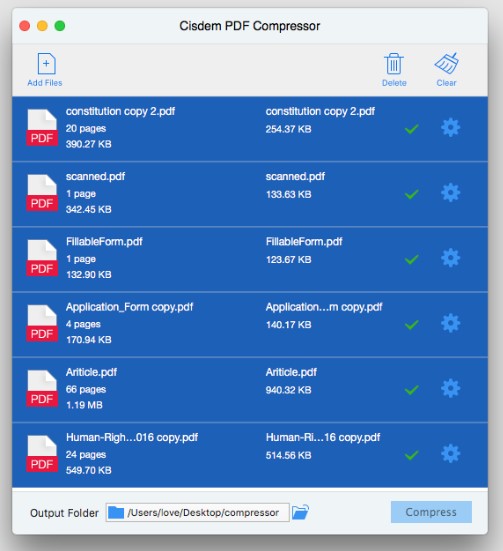
|
| Cisdem PDF Compressor |
- Fast PDF file compression—Within seconds, you will have files with a smaller size thanks to the compressor's lightning-fast compression processing. In my test, it took me one minute to compress a 500-page PDF.
- On a Mac, compress protected PDF filesThe compressor will keep shrinking your PDF file once you have entered the right password into this program.

|
| Cisdem PDF Compressor |
To shrink PDF files on a Mac without sacrificing quality, follow these steps.
Download a risk-free, 1.3MB version of the Cisdem PDF Compressor for free.
Click the "Add Files" button in the top left corner of the software or drag and drop PDF files there instead.
Select a compression mode from the available 4 options.
To begin shrinking, click "Compress".
Additionally, you can view this tutorial video on how to do it on a Mac:
7 Surprisingly Easy Ways to Reduce the Size of a PDF on a Mac
A PDF on a Mac can be made smaller using Adobe Acrobat, which is frequently stated. However, there are surprisingly easy ways to reduce the size of a PDF on a Mac.
Utilize Adobe to efficiently reduce the size of PDF files on Mac.
We all know that Adobe is the market leader when it comes to providing solutions for managing PDFs. Its PDF editor, the Adobe Acrobat series, is extremely capable to handle all different types of PDF files, including shrinking PDF on Mac with good quality.
Can Adobe Reader on a Mac reduce PDF file size first?
When one of my friends previously questioned whether Adobe Reader could shrink PDF files on a Mac, I replied that it CANNOT.
Adobe Reader is a free PDF viewer available to everyone that lets users browse, annotate, print, fill out, and sign PDFs. But you must pay to its Acrobat version if you need sophisticated functions like editing, generating, exporting, compressing, etc.
Now, use Adobe Acrobat Pro to efficiently reduce the size of PDF files on Mac.
Open Adobe Acrobat DC and the PDF you wish to compress.
To reduce PDF size on a Mac, select Reduce File Size under Tools > Optimize PDF.PDF created using Adobe Acrobat DC
Select "Reduce File Size" from the toolbar. Depending on your requirements, you can even start sophisticated optimization or optimizing scanned documents.Mac Adobe1 file size reduction
You may then apply the Acrobat version compatibility setting to numerous files.smaller file size Apple Adobe2
To save the smaller PDF file, click OK.
Free -- Mac PDF File Size Reduction
It seems sense that some potent applications come with MacOS for free because a Mac is made to increase productivity in both life and the workplace. There are two free Mac utilities that can minimize the size of PDF files among these apps. One is called Preview, while the other is called Colorsync.
#1 Use Preview to free reduce PDF file size on Mac
The free Mac software called Preview was created to view and handle PDFs or images. Your PDF file size can be decreased using 3 simple actions and Preview.
Step 1: Launch Preview to open a PDF
Step 2: Select "Reduce File Size" from the File > Export > Quartz menu.
3. Press the "Save" button.preview compress pdf for mac
In my experiments, I opened a 4.7 MB PDF in Preview and it eventually shrunk the file to 121 KB, even though the PDF was entirely made up of photos. In this situation, it appeared that Preview could perfectly reduce the size of the pdf file. But when I tried a different file, one that was 4.3MB in size and largely consisted of text and a few photos, Preview eventually produced a file that was 29.1MB in size—it even increased the file size!
Disadvantages:
Some file quality loss occurs.
Doesn't function with PDFs that have complex text, image, or table elements.
On a Mac, you cannot batch reduce PDF file size #2 Free PDF compression for Mac using ColorSync
ColorSync, a color management system that enables users to alter images by adding effects, modifying color spaces, adjusting colors or brightness, etc., is another mac utility for PDF compression.
In my tests, I was able to successfully shrink a 30.28MB PDF file to 128KB. But ColorSync suffers from the same problem as Preview. ColorSync successfully reduces the size of PDF files by compressing the image files within the file; however, this method does not function when working with more typical PDF files, such as those containing various elements.
Disadvantages:
File quality may be quickly compromised.
Doesn't function with PDFs that have complex elements (such as graphics, texts, tables, etc.).
lacks support for batch compression
Try the best PDF Compressor for Mac if the first two methods don't work.
Online---Mac Online PDF Compression without Quality Loss
The majority of online PDF compressors are free, making them the most cost-effective option for compressing PDF on Mac. Although there are several online PDF compressors made specifically for this purpose, you should utilize the next two online applications if you want to online reduce PDF file size on Mac without sacrificing quality.
PDFCompressor #1
After evaluating every online PDF compressor that appears on the first two pages of Google results, PDFCompressor is now my #1 pick. It can shrink a PDF file as much as possible without sacrificing the original quality. Even batch reduction of one or more PDFs is supported.
In my test, PDFCompressor reduced a 4.4MB-PDF file's size to 635kb without sacrificing the file's quality, including its layout and image resolution.
Use the techniques below to minimize the size of PDF files on a Mac.
Visit PDFCompressor in step 1.
Step 2: Drag and drop a single PDF file or several into the workspace. Compression begins after the files are uploaded.pdfcompressor
3. Click "Download" or "Download All" to download the compressed PDF file from the website.
Cons:
Information leakage is a possible danger.
The compression will be heavily impacted by the Internet connection and file size.
The file's stability will have a big impact on the conversion quality. Smallpdf
The most well-known website for compressing PDF files online is Smallpdf.com. It is the platform that is quite well-liked for offering different online PDF services. You can submit a single PDF from your computer, Google Drive, or Dropbox for compression.
Smallpdf does, however, have several drawbacks. For instance, you cannot batch compress PDF files and must tolerate the adverts on the screen. Additionally, users have a default mode selected. For instance, a 1.77MB PDF file will be reduced to 716.27KB using compression.
Utilize these guidelines to compress PDF on a Mac.
Cons:
Batch compression costs money.
since your content is transferred to the server for processing through an Internet connection and the file size has a significant impact on compression, there is a potential danger of information leakage.
You might wish to try other free PDF compressors because there are many available online in order to make a more informed choice. We have reviewed a number of the best online pdf compressors, so you don't need to do it yourself.
Extensive: Command-line PDF size reduction on Mac
Using the command line is a more involved method of Mac PDF file size reduction. Ghostscript, a standalone command-line program and interpreter for the PostScript language and PDF files, is what we'll need in this situation. File compression, file conversion using OCR technology, color management, printing, and other features are among Ghostscript's points of view. Now, if you are familiar with the command line, follow our instructions and test it this way.
Install the Ghostscript application on your Mac first using brew:
brew setup of ghostscript
The following command line can now be used to compress the PDF file:
input.pdf is output with the following command: ghostscript -sDEVICE=pdfwrite -dPDFSETTINGS=/ebook -dNOPAUSE -dQUIET -dBATCH -sOutputFile="output.pdf"smaller file size apple command
Remember to change "input.pdf" to the PDF file you want to shrink, and "output.pdf" to the path of the output folder on your computer.smaller file size apple command2
The compressed PDF file can then be found in the output folder you created. (We used the application to evaluate a 10 MB PDF file. It was decreased to 634 KB, as shown in the result file.)
Simple Mac Tips for PDF Compression
Here are a few quick techniques to compress PDF files for you if you are not planning to use software or an internet service to do it.
Reduce the image's size: Images frequently take up too much space. Therefore, attempt to incorporate a JPG-formatted image in your PDF documents since it is a significantly smaller size.
Remove any extraneous pages or images: Remove any unnecessary pages, photos, or multimedia objects from your document right away.
PDF to other formats conversion When working with scanned or picture PDF files, this actually works. I performed this a number of times, and each time I exported a PDF to editable Word or another format, the resulting PDF file was smaller.
Last Words
If you frequently work with PDF files or don't mind the expensive price, Adobe Acrobat is a decent option. However, a specialist program like Cisdem PDF Compressor won't let you down if you want a more quick and easy way to reduce the size of a PDF on a Mac without sacrificing quality. Give it a shot right away to reduce PDF file size on a Mac without sacrificing quality!
Join the conversation