The 5 Best Practices for Using WSL 2 on Windows 10 & 11
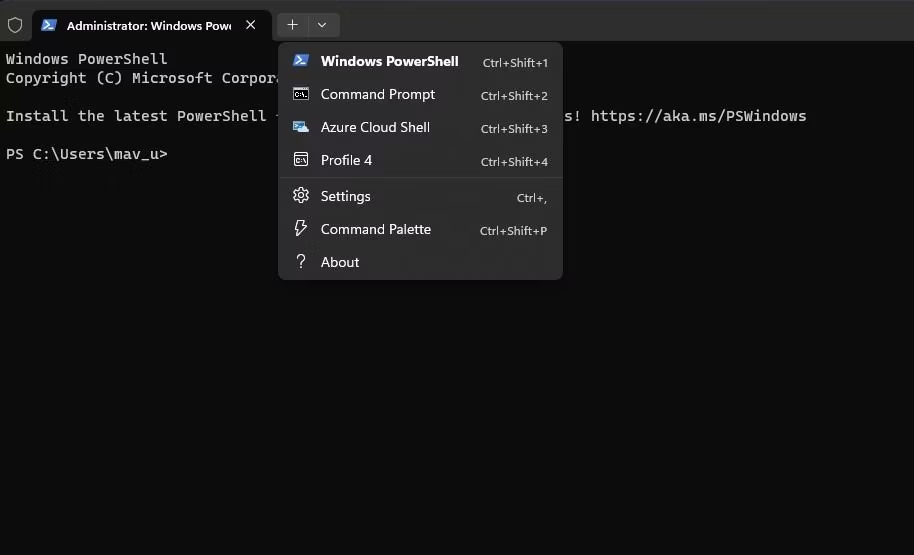
|
| The 5 Best Practices for Using WSL 2 on Windows 10 & 11 |
WSL 2, or Windows Subsystem for Linux 2, is a powerful tool that allows Windows users to run a Linux environment directly on their Windows machines. With WSL 2, users can access a wide range of Linux utilities and tools, including command-line interfaces, text editors, and web servers, directly from their Windows terminals. However, to use WSL 2 effectively, there are several best practices that users should follow.
What Is Windows Subsystem for Linux 2?
Windows Subsystem for Linux 2, also known as WSL 2, is a feature of the Windows operating system that allows users to run Linux applications natively on Windows. WSL 2 is an updated version of the original WSL that was introduced in 2016. Unlike its predecessor, WSL 2 uses a real Linux kernel, which allows it to offer better performance and improved compatibility with Linux applications. This kernel is built into a lightweight virtual machine that runs alongside Windows. This means that users can run Linux commands and tools directly on Windows without the need for a separate virtual machine or dual boot setup.
WSL 2 offers a wide range of benefits for developers and users alike. One of the biggest advantages is speed. Because WSL 2 uses a real Linux kernel, it can run Linux applications faster than the original WSL. This makes it an ideal choice for developers who need to run Linux applications on Windows without sacrificing performance. WSL 2 also offers improved compatibility with Linux applications. This means that developers can now use WSL 2 to run even more Linux applications on Windows.
Another advantage of WSL 2 is that it is easy to set up and use. Users can install WSL 2 from the Microsoft Store, and it comes with a preconfigured Linux distribution, such as Ubuntu or Debian. This makes it easy for users to get started with Linux applications on Windows without having to go through the hassle of setting up a separate virtual machine or dual boot setup.
Overall, WSL 2 is a powerful tool that offers a seamless integration of Linux and Windows. It allows users to run Linux applications natively on Windows, which can save time and increase productivity. With its improved performance and compatibility, WSL 2 is an ideal choice for developers who need to run Linux applications on Windows. And with its easy setup and use, it is accessible to anyone who wants to try out Linux applications on Windows.
How Does the Windows Subsystem for Linux Benefit Developers?
The Windows Subsystem for Linux (WSL) is a feature introduced by Microsoft in Windows 10 that allows developers to run a Linux environment directly on their Windows machines. This feature has numerous benefits for developers, including increased productivity, improved flexibility, and greater access to development tools.
One of the most significant benefits of WSL for developers is improved productivity. With WSL, developers can use their preferred Linux tools and workflows without having to switch between different operating systems. This saves time and reduces the risk of errors that can occur when working with multiple systems. Additionally, WSL allows developers to take advantage of the powerful command-line tools and utilities that are available in Linux, which can further enhance their productivity
Another benefit of WSL is improved flexibility. Developers can use WSL to run Linux applications and tools on their Windows machines without having to worry about compatibility issues. This makes it easier to work with different types of software and to collaborate with other developers who may be using Linux or other operating systems. WSL also allows developers to access the full range of Linux development tools, libraries, and frameworks, which can help them build more robust and feature-rich applications.
Finally, WSL provides developers with greater access to development tools. With WSL, developers can use popular Linux-based development tools like Git, Docker, and Node.js directly on their Windows machines. This eliminates the need to install and maintain separate virtual machines or dual-boot systems, which can be time-consuming and resource-intensive. Additionally, WSL allows developers to take advantage of the growing number of Linux-based development tools and frameworks that are available, which can help them stay up-to-date with the latest trends and technologies in the industry.
This is an exciting development for new users who are interested in learning about Linux but may not want to make the full switch from Windows. One of the biggest benefits of WSL is that it allows users to run Linux command-line tools directly on Windows, which makes it easier to develop and test Linux applications without the need for a separate Linux machine. This is especially helpful for new users who might not want to invest in a separate machine solely for learning purposes.
Another advantage of WSL is that it provides a stable and reliable environment for running Linux applications. This means that users can take advantage of the vast array of Linux tools and applications that are available without having to worry about compatibility issues that might arise when running them on Windows. Additionally, WSL allows users to access the Windows file system from within the Linux environment, which makes it easier to share files between the two systems.
Perhaps one of the biggest benefits of WSL for new users is the opportunity to learn about Linux without having to leave the comfort of the Windows environment. This can be particularly helpful for users who are comfortable with Windows but want to expand their knowledge and skills. WSL allows users to experiment with Linux commands and tools in a safe and familiar environment, which can help to build confidence and expertise.
Overall, the Windows Subsystem for Linux is an excellent tool for new users who are interested in exploring Linux without the need for a separate machine or operating system. Its ability to run Linux command-line tools directly on Windows, provide a stable and reliable environment for running Linux applications, and offer a safe and familiar environment for learning about Linux make it a valuable resource for anyone looking to expand their skills and knowledge.
In conclusion, the Windows Subsystem for Linux is a powerful tool that offers numerous benefits for developers. From improved productivity and flexibility to greater access to development tools, WSL makes it easier for developers to work with Linux-based software and tools on their Windows machines. As such, it is an essential tool for any developer who wants to stay competitive and productive in today's fast-paced software development industry.
Join the conversation